Excel 2013 incudes template charts and pivot tables which are provided by the Recommended Charts and Recommended Pivot Table features. The available options are provided intelligently based on the selected data.

Click into or select the data to be pivoted. On the Insert tab, select Recommended Pivot Tables. The dialog box then previews pivot tables suitable from the based on the structure of the data.
Choose the required table layout and click OK. The pivot table will be created on a new sheet.

Recommended charts work in the same way.
Click into or select the data to be pivoted. On the Insert tab, select Recommended Charts. The dialog box then previews charts suitable for the structure of the data.
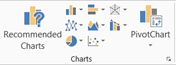


Reblogged this on Sutoprise Avenue, A SutoCom Source.